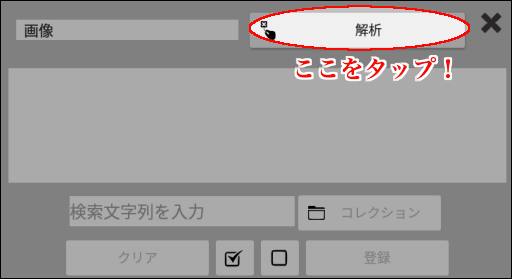動画ダウンロードアプリ'AZISAI'のご紹介動画(Introduction video of video download application 'AZISAI')

わかりやすい漫画タッチの紹介動画をアップロードしました。 ご覧ください。 Uploaded an easy-to-understand introduction video for comics touch. Please take a look. Google play Azisai タブ ブラウザ シンプル操作の 動画ダウンロード (画像・音楽etc.)機能付き 完全無料 Android 要件 7.1 以上 Google play Azisai tab browser and video downloader for android 7.1 and later https://play.google.com/store/apps/details?id=jp.co.osaka.buzz.azisai Azisaiオフィシャルサイト(Azisai official site) https://cocotte-azisai.ssl-lolipop.jp/azisaiofficial/azisaiofficial_PC.html Azisaiマニュアル(Azisai online manual) https://cocotte-azisai.ssl-lolipop.jp/manual_Android/azisaimanual.html Azisai タブブラウザ シンプル操作の 動画ダウンロード (画像・音楽etc.)機能付き 完全無料 株式会社バズAZISAI開発部 無料 posted with アプリーチ 株式会社バズHP http://www.buzz-web.net/ バズブログ(Ameba blog) https://ameblo.jp/buzz-game-osaka/